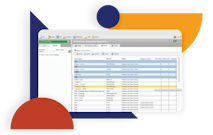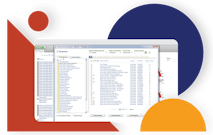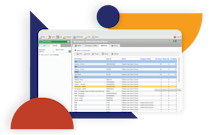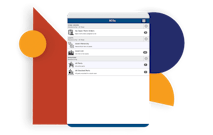What Businesses Can Benefit from Work Order Software?
Work order software can benefit a wide range of businesses and organizations, especially those that deal with maintenance, repairs, service management, or any form of task-oriented operations. Here are some examples of businesses that can benefit from work order software:
Facility Management: Companies that manage and maintain large facilities, such as office buildings, shopping malls, hospitals, universities, and government institutions, can use work order software to streamline maintenance tasks, track repair requests, and manage assets effectively.
Manufacturing and Industrial Operations: Work order software can be valuable in manufacturing and industrial settings where equipment maintenance, repairs, and scheduled inspections are crucial for optimal production and safety.
Field Service Companies: Businesses that offer on-site services, such as HVAC repair, plumbing, electrical services, pest control, or landscaping, can utilize work order software to manage service requests, assign technicians, and track service delivery.
Construction Industry: Construction companies can benefit from work order software to schedule and track various tasks, equipment maintenance, and material deliveries at different project sites.
Property Management: Property management firms responsible for multiple rental properties can use work order software to handle maintenance requests, track expenses, and ensure timely repairs for tenants.
IT Support and Help Desk: IT departments can benefit from work order software to manage and prioritize support tickets, assign tasks to technicians, and ensure prompt resolution of technical issues.
Public Utilities: Utility companies, such as water, gas, and electricity providers, can utilize work order software to efficiently manage maintenance tasks, handle infrastructure repairs, and respond to service requests.
Fleet Management: Companies with a fleet of vehicles, like delivery services or transportation companies, can use work order software to track vehicle maintenance schedules and manage repair requests.
Healthcare Institutions: Hospitals, clinics, and healthcare facilities can employ work order software to manage maintenance, repair, and equipment calibration tasks for medical equipment.
Educational Institutions: Schools and universities can benefit from work order software to handle maintenance and repair tasks related to buildings, classrooms, and other facilities.
Overall, any organization that requires efficient task management, maintenance, or service delivery can benefit from work order software. The software streamlines processes, increases transparency, enhances communication, and helps ensure tasks are completed on time and within budget.”